🪄 Wix
👩🏫 Preambule
In 3min you have your Notice project implemented on Wix. After this first implementation, you don't need to do anything more. You can edit your content inside Notice and click on Publish to have it update on you Wix website ⚡️
📕Tutorial
1. Deploy your project
- Click on
Integrationson app.notice.studio, in the top-right corner of your screen

- Select
HTMLintegration and copy the first code that is displayed


2. On the Wix platform
- Go to your Wix website in editor mode
- On the left side menu click in the + icon → Embed Code → Popular Embeds → and click on Embed HTML
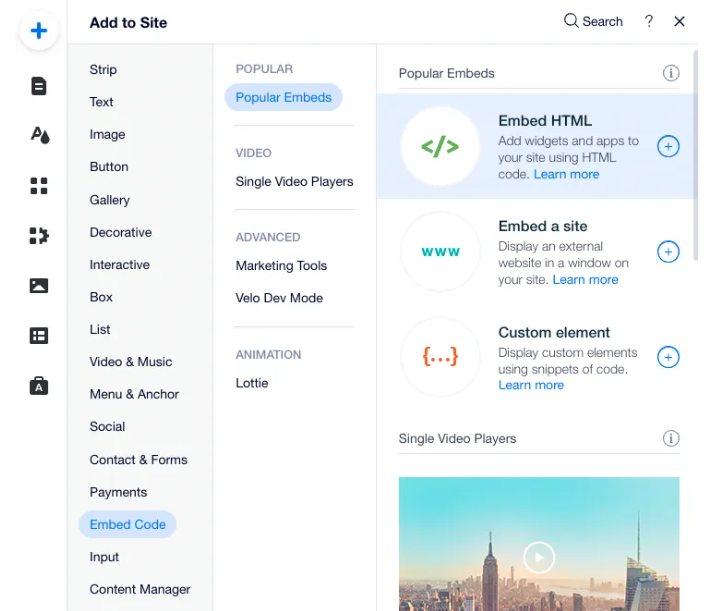
- An HTML box will appear inside your page. Select
Codeand paste the code you previously copied from Notice
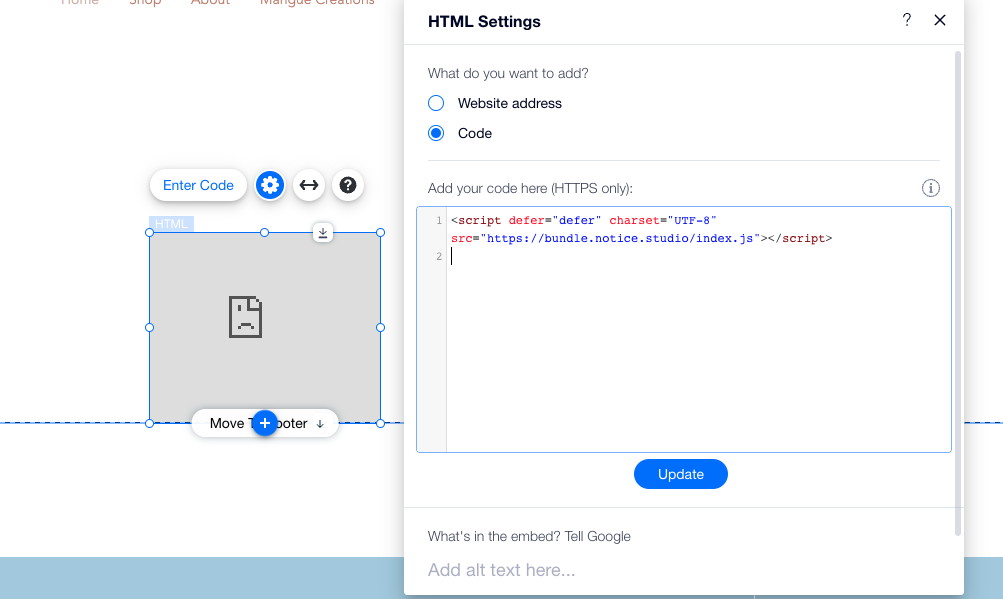
- Come back to
Notice Integrations pageand copy the second code that is displayed

- Go back to Wix editor. Paste the the code you copied in the second line available and click on
Update
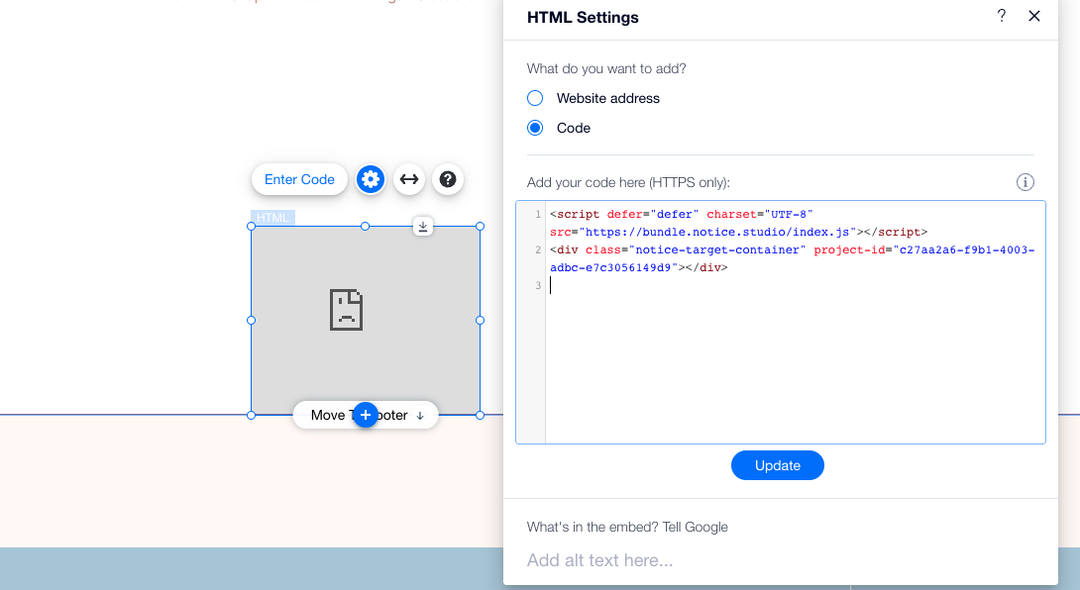
Now you just need to resize the HTML block until everything is well displayed and then click on Publish in the top right corner of the screen.
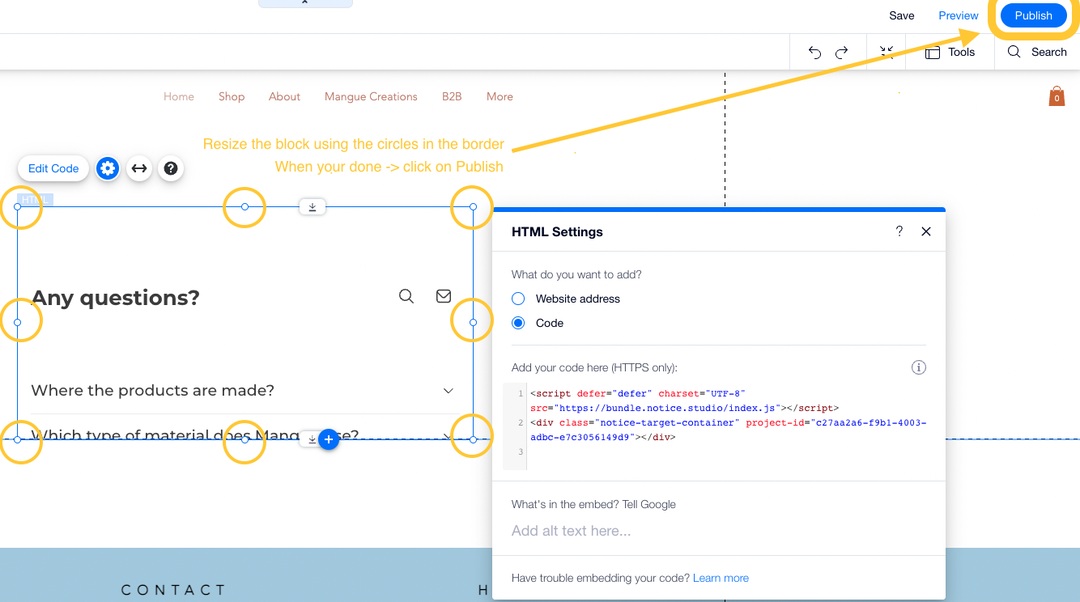
Well done! You project is live 🔥